Introduction
Video content continues to dominate digital marketing, social media, and online education. Whether you’re a brand looking to create compelling ads or an influencer making YouTube content, a reliable, easy-to-use online video editing platform is crucial. InVideo has emerged as one of the leading web-based video creation tools, offering powerful templates, intuitive editing features, and affordable pricing.
In this review, we’ll cover everything about InVideo in 2025 — its background, features, templates, pricing, pros, cons, and comparisons — so you can decide if it’s right for your video production needs.
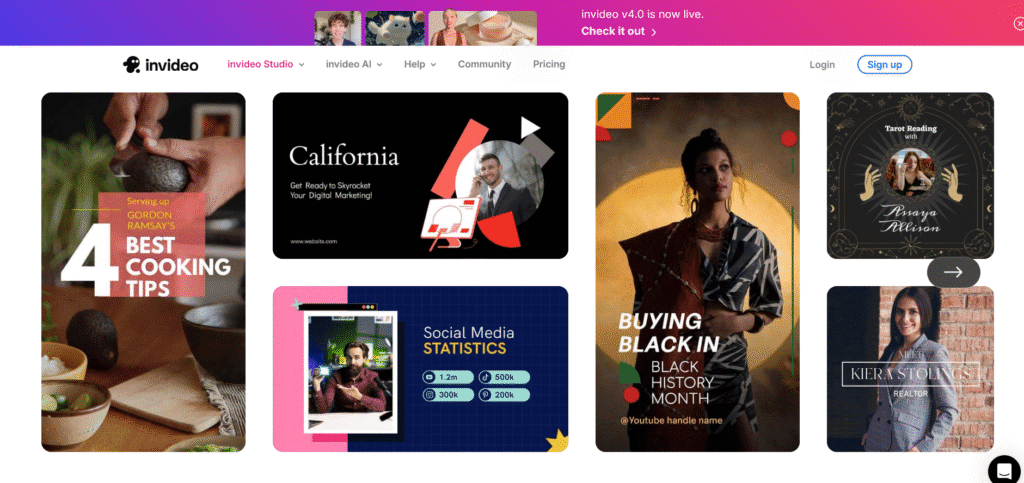
Background of InVideo
Founded in 2017, InVideo is a browser-based video editing platform designed to help individuals and businesses create professional-quality videos without expensive software or advanced editing skills. Headquartered in India with a global user base, InVideo has quickly gained popularity thanks to:
- Ease of use: No downloads required; everything happens in your browser.
- Templates and automation: Thousands of templates save time.
- Affordability: Free plan plus competitive paid tiers.
- Accessibility: Works on any device with internet access.
Its mission is to democratize video creation — making it as simple as creating a presentation.
Key Features of InVideo
- Extensive Template Library
- Over 5,000 pre-made templates covering social media ads, YouTube intros, promotional videos, slideshows, and more.
- Templates for every major platform: Instagram, Facebook, LinkedIn, TikTok, and YouTube.
- Templates are fully customizable — adjust text, colors, fonts, and visuals.
- Drag-and-Drop Editor
- Intuitive interface allows you to add text, images, transitions, and audio effortlessly.
- Supports multiple layers, overlays, and advanced timing control.
- Stock Media Integration
- Millions of royalty-free photos, videos, and music tracks integrated directly from stock providers like iStock and Storyblocks (depending on plan).
- Eliminates the need to purchase separate stock footage.
- Text-to-Video Functionality
- Transform written articles, blog posts, or scripts into videos automatically.
- Great for repurposing content into engaging social media clips.
- Brand Kits
- Upload your logo, brand colors, and fonts to maintain consistency across videos.
- Perfect for agencies managing multiple clients.
- Voiceovers & Automated Text-to-Speech
- Record voiceovers directly or use automated text-to-speech tools.
- Support for multiple languages and accents.
- Collaboration Tools
- Invite team members to edit or review videos.
- Comment and approve changes in real time.
- Export Options & Quality
- Export videos up to 1080p on most plans; 4K support rolling out.
- Share directly to social media or download to your device.
User Interface & Experience
InVideo’s UI resembles popular design tools like Canva, but for video. When you log in, you’ll find:
- A clean dashboard with “Pre-made Templates,” “Text-to-Video,” and “Blank Canvas” options.
- Simple timeline-based editing for precise control.
- Quick previews and rendering, even for longer videos.
The platform’s focus on usability makes it appealing to beginners, yet powerful enough for advanced users who want quick content production.
Pricing Plans (2025)
InVideo offers a free plan plus two paid tiers. (Pricing may vary slightly by region.)
| Plan | Price (Monthly, billed annually) | Key Features |
|---|---|---|
| Free | $0 | Watermarked videos, basic templates, 40-min export/month |
| Business | ~$15/month | No watermark, 60 exports/month, premium templates, stock media access |
| Unlimited | ~$30/month | Unlimited exports, full stock library, 1080p HD exports, advanced features |
Why this matters: InVideo’s free plan allows testing without upfront cost, and its paid tiers are far cheaper than traditional software like Adobe Premiere or Final Cut.
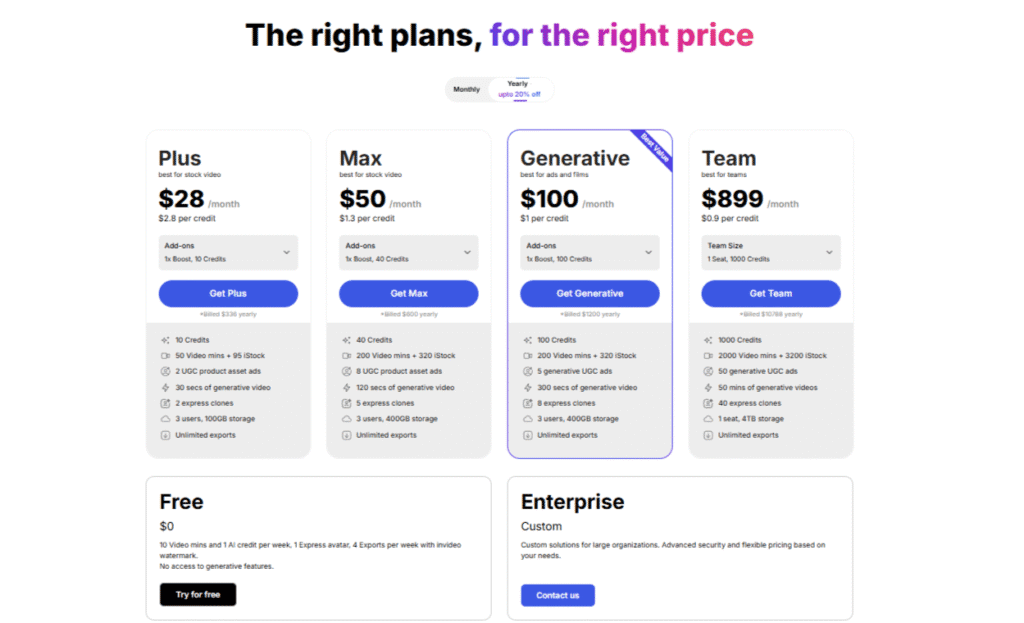
Pros of InVideo
- Ease of use: Drag-and-drop interface, beginner-friendly.
- Extensive templates: Thousands of ready-made designs for different use cases.
- Integrated stock media: Saves time and money.
- Affordable pricing: Especially compared to high-end editing software.
- Text-to-video automation: Speeds up content production.
- Brand kits & collaboration tools: Great for businesses and agencies.
- Web-based platform: No downloads or heavy system requirements.
Cons of InVideo
- Limited offline use: Requires a stable internet connection.
- Watermark on free plan: Must upgrade to remove.
- Rendering times can vary: Large or complex projects may take longer.
- Advanced editing limitations: Not as powerful as full desktop editors like Premiere Pro.
Performance & Rendering
Rendering speed depends on your internet connection and project complexity. For standard social media videos, InVideo renders within minutes. While not instantaneous, it’s faster than many browser-based competitors.
Comparison to Competitors
| Feature | InVideo | Canva Video Editor | Adobe Express Video | Animoto |
|---|---|---|---|---|
| Templates | 5,000+ | ~1,000+ | Limited | Moderate |
| Stock Media | Integrated (Premium) | Some stock images/videos | Some stock | Stock library |
| Pricing | $15–30/month | $13–20/month | Free + paid tiers | $15–39/month |
| Text-to-Video | Yes | Limited | No | Limited |
| Brand Kits | Yes | Yes | Yes | Limited |
This table shows InVideo’s standout feature set, especially templates and text-to-video conversion.
Who Is InVideo Best For?
- Social Media Managers: Quickly create platform-specific content.
- Small Businesses: Make ads and promotional videos without hiring editors.
- Content Creators & Influencers: YouTube intros, reels, shorts, and stories.
- Agencies: White-label and brand kit tools streamline client work.
- Educators: Convert lessons or blog posts into engaging videos.
Branding and Marketing Advantages
- Consistency: Brand kits ensure logos and color palettes stay uniform.
- Speed: Teams can produce multiple videos per week.
- Repurposing Content: Turn long-form content into bite-size clips for social.
- Better Engagement: Videos created with strong visuals and sound perform better on social media platforms.
Customer Support and Community
InVideo provides 24/7 chat support plus a knowledge base, tutorials, and an active Facebook community where users share tips. This community-driven approach helps beginners learn quickly and troubleshoot problems.
Security and Data Privacy
All projects are stored securely in the cloud. Users can download files locally or manage team permissions. InVideo complies with major data privacy regulations (like GDPR), providing peace of mind for businesses handling sensitive client data.
InVideo Mobile App
InVideo also offers a mobile app (iOS & Android) for editing on the go. While not as feature-rich as the desktop browser version, it’s ideal for quick tweaks or uploads directly from your phone.
Future Roadmap (2025 and Beyond)
Expect InVideo to continue adding features like:
- AI-powered video editing: Automated scene detection, captioning, and trimming.
- Expanded stock media partnerships: More footage and audio choices.
- 4K exports: Rolling out to premium users.
- Integration with popular platforms: Direct publishing to TikTok, Instagram, YouTube, and LinkedIn.
Tips for Getting the Most Out of InVideo
- Start with Templates: Save time by choosing a template close to your final vision.
- Use Brand Kits: Upload your brand assets early to streamline editing.
- Experiment with Text-to-Video: Quickly convert blogs or scripts into video content.
- Leverage Stock Media: Use high-quality visuals to boost professionalism.
- Batch Create Content: Plan multiple videos at once to maximize efficiency.
Advantages Over Desktop Software
- No need for expensive computers or high-end GPUs.
- Automatic updates and cloud storage.
- Easy collaboration and sharing.
- Subscription-based with low monthly fees.
Potential Drawbacks for Power Users
While InVideo excels at rapid content creation, it’s not designed for Hollywood-level productions or advanced special effects. If you need complex compositing, color grading, or 3D animation, you may still need tools like After Effects or DaVinci Resolve. However, for 90% of online marketing and social content, InVideo is sufficient.
Customer Reviews and Reputation
InVideo has thousands of positive reviews on platforms like G2, Capterra, and Trustpilot. Users frequently mention:
- Ease of use and speed.
- Affordable pricing compared to Adobe.
- Strong customer support.
- Frequent feature updates.
Some criticisms include limited offline functionality and occasional rendering slowdowns, but overall satisfaction is very high.
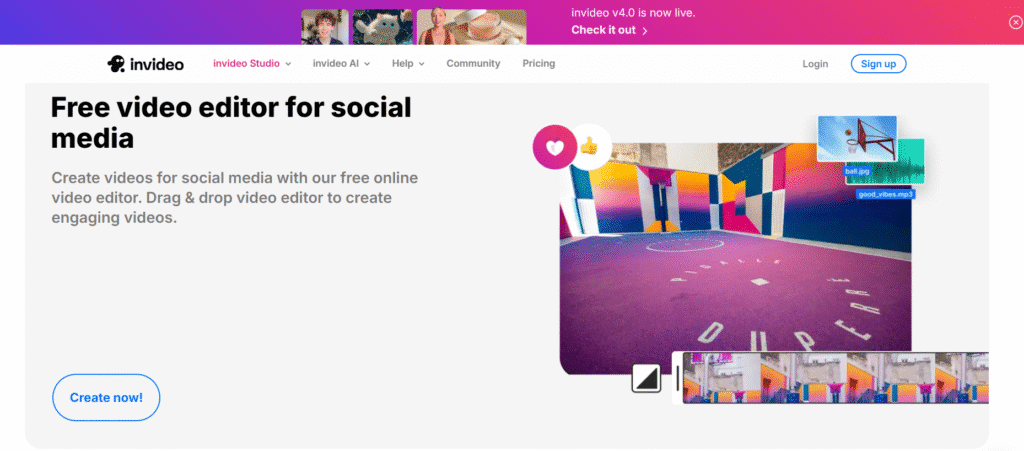
Conclusion
InVideo stands out in 2025 as one of the best online video creation tools for marketers, businesses, and creators. Its vast template library, drag-and-drop editor, integrated stock media, and competitive pricing make it an excellent alternative to traditional software. While not designed for high-end post-production, it’s perfect for fast, professional-looking videos at scale.
If you’re looking for a browser-based solution to create ads, social media videos, presentations, or educational content, InVideo offers an unmatched balance of usability, affordability, and quality.
Bottom Line
For anyone serious about video content in 2025 — from small business owners to full-time creators — InVideo is a must-try platform. With its template-rich interface, text-to-video automation, and low cost, it’s one of the most efficient tools to add to your marketing or creative toolkit.
✅ Visit the official site: InVideo