Introduction: Why Webroot Stands Out
In today’s digital-first world, cybersecurity is no longer optional. Every click, download, and online interaction comes with potential risks. This is where Webroot, a trusted name in cybersecurity, comes into play. Known for its lightweight design, powerful threat detection, and real-time protection, Webroot has become a popular choice for individuals, businesses, and enterprises alike.
In this Webroot review, we’ll dive deep into its features, performance, pricing, pros, and cons, so you can make an informed decision.

What is Webroot?
Webroot is a cloud-based antivirus and cybersecurity solution designed to protect devices against viruses, malware, ransomware, phishing, and identity theft. Unlike traditional antivirus programs that rely on heavy signature updates, Webroot uses real-time cloud intelligence to identify and neutralize threats instantly.
This unique approach means:
- Faster scans
- Minimal system impact
- Up-to-date protection without large updates
Webroot is compatible with Windows, macOS, Android, and iOS, making it a versatile solution for multi-device protection.
Key Features of Webroot
1. Real-Time Threat Protection
Webroot’s cloud-driven intelligence system continuously scans new files and online activity, blocking threats before they can infect your system.
2. Lightning-Fast Scans
Unlike bulky antivirus software that slows down your computer, Webroot is incredibly lightweight, with scans taking just seconds.
3. Ransomware Protection
Ransomware is one of the fastest-growing cyber threats. Webroot offers dedicated ransomware protection that prevents unauthorized encryption of your files.
4. Identity Theft Shield
Webroot includes identity protection tools that safeguard personal information, passwords, and banking details from phishing and keyloggers.
5. Multi-Device Support
With a single subscription, you can secure multiple devices, making it ideal for families or professionals with multiple gadgets.
6. Web Shield & Anti-Phishing
Webroot blocks suspicious websites and phishing attempts before you even click on them, keeping your browsing safe.
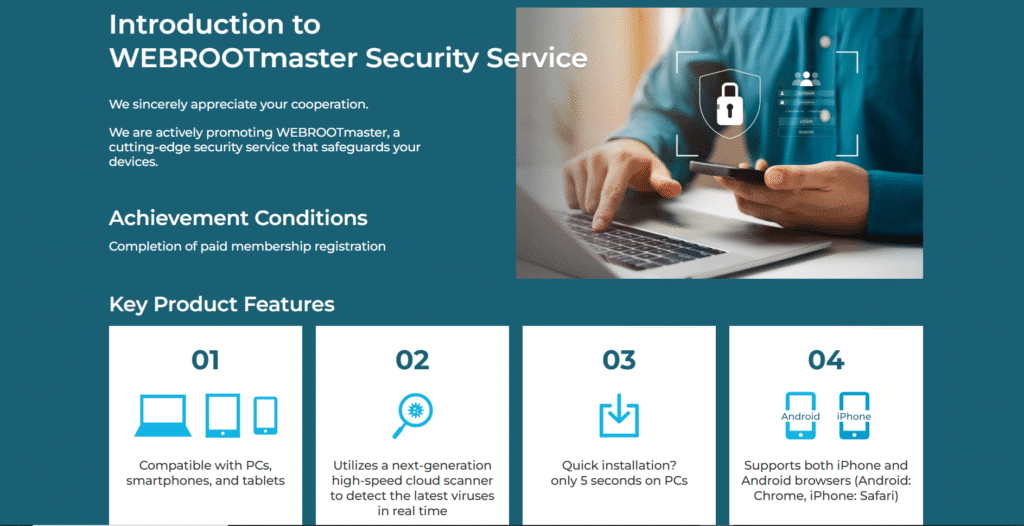
Webroot Plans and Pricing
Webroot offers flexible pricing depending on the number of devices and level of protection. Some popular plans include:
- Webroot Antivirus (1 device) – Affordable, lightweight, and perfect for single users.
- Webroot Internet Security Plus (3 devices) – Adds password management and mobile device protection.
- Webroot Internet Security Complete (5 devices) – Offers all features, including 25GB of secure online storage.
Compared to competitors like Norton or McAfee, Webroot remains one of the most budget-friendly solutions while maintaining excellent protection.
Pros and Cons of Webroot
✅ Pros:
- Extremely lightweight, minimal system impact
- Super-fast scans
- Real-time cloud protection
- Strong anti-ransomware tools
- Affordable pricing
- Easy-to-use interface
❌ Cons:
- Limited extra features compared to premium competitors
- Independent lab test results vary
- No VPN included in standard packages
Webroot for Businesses
Webroot is not just for individual users—it also provides endpoint protection for businesses. With its centralized management console, IT teams can monitor and protect all company devices with ease. Features like threat intelligence, phishing detection, and DNS protection make it an excellent choice for small and medium-sized enterprises (SMEs).
Performance and Reliability
One of the standout qualities of Webroot is how resource-friendly it is. Even older laptops and PCs run smoothly with Webroot installed. Since most of the scanning and threat analysis happens in the cloud, the performance impact on your local system is almost negligible.
Users also praise Webroot’s low false positive rate and quick detection of new threats, which gives peace of mind in an era of rapidly evolving cyberattacks.
Webroot vs Competitors
When compared with rivals like Norton, Bitdefender, and McAfee, Webroot shines in its speed and lightweight design. While others may offer more bundled extras (VPNs, parental controls, dark web monitoring), Webroot focuses on what matters most: protection and speed.
If you prefer a no-nonsense, reliable antivirus that doesn’t hog your system resources, Webroot is an excellent choice.
Who Should Use Webroot?
- Students & Casual Users – Those who want affordable protection without slowing down their devices.
- Professionals – People who rely heavily on secure browsing, banking, and remote work.
- Small Businesses – Companies that need scalable, cloud-managed security.
- Families – Households with multiple devices across Windows, Mac, and mobile platforms.
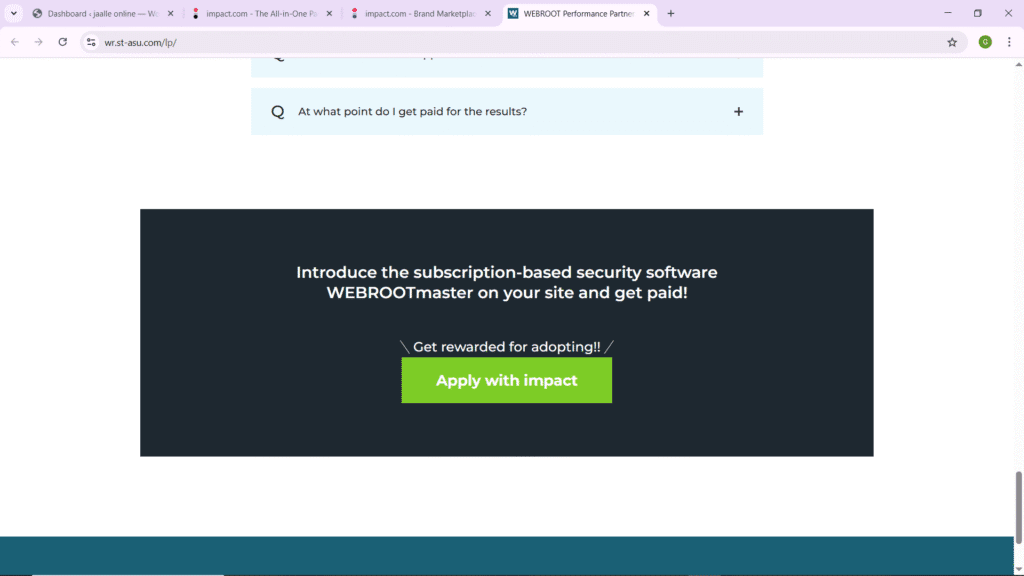
Final Verdict: Is Webroot Worth It in 2025?
After thoroughly testing its features, performance, and value, it’s clear that Webroot remains a powerful cybersecurity solution in 2025. Its lightweight design, real-time protection, and affordable pricing make it an ideal choice for users who want effective security without slowing down their devices.
While it may lack some of the “extra” features found in premium competitors, Webroot delivers where it matters most: protection, speed, and reliability.
If you’re looking for a fast, affordable, and trustworthy antivirus, Webroot is absolutely worth considering.
Call to Action
👉 Stay protected today — Visit the official site and explore Webroot’s latest plans.